
TAS-1000 MFDS
The essential component for your GPS system.
Today’s modern avionics integrate many functions
with your GPS, but standard installations leave many
important features untapped.
The TAS 1000 Multi-Function Data Source was specifically designed to supply all the information needed to fill in the missing pieces of your GPS or MFD display in real-time.
Install weight is 1 lb.
Here’s Why You Need Insight's TAS 1000 MFDS
The essential component for your GPS system
Today’s modern avionics integrate many functions with your GPS, but standard installations leave many important features untapped. The TAS 1000 Multi-Function Data Source was specifically designed to supply all the information needed to fill in the missing pieces of your GPS or MFD display in real-time.
Stand–alone multi-function instrument
In addition to it’s role as an important partner in your GPS system, the TAS 1000 MFDS is a versatile multi-function instrument. Configured by the pilot to meet exact needs, TAS 1000 is simple and user-friendly.
I just love that Windicator!
Everyone underestimates the importance of having an instantaneous display of wind speed and direction until they see it in action. Once pilots have experienced flying with the WindicatorTM, they won’t fly without it!
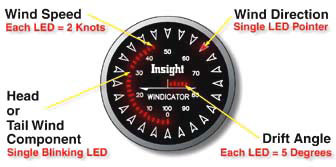
Full function fuel computer
The simple dedicated fuel computer is now obsolete. The TAS 1000 MFDS offers extensive fuel management information, and is user configured using a rotary switch for fuel setting. TAS makes it easier and faster to initialize, than other fuel computers.
An altitude alerter
The TAS has the best, built-in Altitude Alerter on the market. Unlike
other add-on alerters that depend on the coarse resolution
of an altitude encoder, the TAS uses baro-corrected altitude
derived directly from static pressure.
Improve safety and
precision of your IFR procedures with TAS 1000’s altitude
alerter.

The magic baro connection
Modern GPS systems require a baro setting input. The TAS 1000 MFDS can read baro setting from many types of altimeters, incorporate it into its calculations, and transmit to most GPS’s. The pilot just sets the altimeter and everything else is automatically updated.

![]() Altimeter
with corected baro output -
Click Here
Altimeter
with corected baro output -
Click Here
Insight announces the interface with it's G3, G4 engine monitor
Insight’s G3, G4 is now capable of receiving RS-232 serial data from our TAS-1000 MFDS that includes Indicated Air Speed, True Air Speed, Pressure Altitude, True Air Temperature, Wind Direction, Wind Speed, and Heading in the data log file on every flight.

G3, G4 has a new page that displays data received from the TAS-1000.

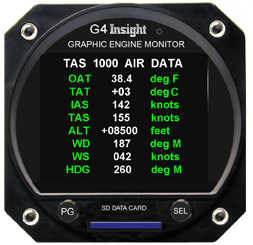

G3, G4 and TAS-1000 interface page.
Now back to TAS-1000
Gradient may save your life
Among the many features that are unique, the TAS 1000 MFDS displays Gradient. The rate of climb or decent is expressed in feet per nautical mile. Safe IFR arrival and departure procedures depend on minimum gradients for safe obstacle clearance. Most pilots have little practical experience gauging gradient. It changes with airplane configuration, engine performance, altitude, temperature, and wind. Gradient becomes critically important when an engine fails. The TAS allows you to maximize glide gradient in a single. In a twin, on one engine, blue line speed rarely offers best performance. However, the TAS display in feet per nautical mile is a direct measure of climb performance under all conditions. Knowing your gradient performance in an emergency can make a critical difference.
SAT temperature will clarify your icing decisions
When an aircraft is in motion the OAT probe reports a temperature higher than the surrounding air. The faster the indicated airspeed, the greater the error. That is why pilots are taught icing can occur in above freezing temperatures. Of course it can’t. The TAS 1000 MFDS computes Static Air Temperature, that represents the actual temperature of water droplets in the cloud. When you use SAT, your icing decisions will be a lot clearer.
ISA temperature, the key to your performance charts
Does your airplane meet the book? Pilot Operating Handbook tables require temperature expressed as a deviation from a standard that changes with altitude. The TAS computes the required ISA temperature from altitude, airspeed, and outside air temperature. Erroneous temperature data will destroy the accuracy of any performance calculation. The TAS provides the correct value.
End your altitude encoder woes
Inexpensive blind encoders are the most common causes of altitude reporting problems. The TAS 1000 MFDS’s accurate altitude information can be sent to your transponder and GPS. It is aviation’s most precise encoder.
Important backup for your essential IFR instruments
Safe flight in IFR conditions demands precise altitude, air speed and vertical speed information. With near perfect accuracy, the TAS 1000 will serve as a standby altimeter, air speed and IVSI, independently of the primary instruments.
Land off airport with wind information
Helicopter, seaplane, EMS, and bush pilots who land off airport can now have the advantage of real-time, right-now wind information.
Simplify floatplane operations
Floatplanes offer a challenge like no other airplane. Every landing is different. The pilot alone must assess the wind conditions and decide where to land. The Windicator’sTM accurate real- time wind information ensures landing directly into the wind on every approach. Even as the winds change below the tree line or near rugged terrain, the WindicatorTM keeps you informed. For floatplane operations, it’s magic.
Predict wind shear on approach
Wind shear is invisible and takes its victims by surprise. Sudden and significant loss of airspeed can bring even the biggest airplane down. Knowledge of real-time wind information on short final can prevent wind shear accidents. When the winds reported by the tower and the WindicatorTM differ, you know there will be a wind shift during the approach.
Optimize the winds
Work the winds to your best advantage on every flight. You’ll save time and money when you do. Pick the best tail wind or the least head wind and easily decide on best speed or range. The dynamic display of actual fuel efficiency responds immediately to changes in conditions so you can assess the effect of winds even in climb.
Aerial application
Drop your payload with Windicator accuracy.
Jet parameter functions
Jet aircraft flight parameters based on current conditions are immediately available on the TAS display. You need not refer to charts, tables or graphs or calculate anything by hand. Just turn the knob to display V1, Vr, V2, Vref, etc for current conditions. This information is custom tailored for your specific aircraft.
- Air
Data Functions
Pressure Altitude
Barometric Setting
Density Altitude
Density Altitude Difference
Indicated Air Speed
True Air Speed
Ground Speed
MACH Number
IVSI
Climb/Descent Gradient
Total Air Temperature
Static Air Temperature
ISA Temperature
Battery Voltage - Alert
Functions
Altitude Alerts
Overspeed Warning - Fuel
Functions
Total Fuel Flow
Total Fuel Used
Total Fuel Remaining
Left Fuel Flow
Left Fuel Used
Right Fuel Flow
Right Fuel Used
Fuel Flow Left/Right
Fuel Efficiency - Wind
Functions
Wind Speed
Wind Direction
Wind Component
Wind Correction Angle - Exclusive Jet Functions
Take-Off Decision Speed
Rotation Speed
Take-Off Distance
Take-Off Power Setting
Climb Speed
Approach Speed
Landing Distance
Current Aircraft Weight
Static Error Correction
TAS 1000 Multi-Function Data List:
Versatile
TAS 1000 Multi-Function Data Source is several instruments in one. Prior to Insight’s innovation, several instruments were required to provide the functionality now available in one small box. Fuel totalizers have long been a part of the GA cockpit, but air data has traditionally been available only for heavy aircraft - until the TAS 1000.
Affordable
Air Data computers evolved in jets as a component of
sophisticated autopilots, as a data source for FMS (flight
management systems), and inertial navigation systems.
The
TAS Multi-Function Data Source can provide the same
functionality for at a fraction of the cost.
Advanced
Those who fly jet aircraft are also served by the Insight
TAS 1000, as it is TSO certified to 55,000 ft and
500 kts,
and can be purchased with additional high performance
options.
Certified Accuracy
While the TAS 1000 meets the stringent requirements of no less that 5 FAA TSO’s, it comes with actual calibration documents to prove it. Don’t be surprised to see accuracy ten times better than the requirements.
TAS 1000 Altitude Alerts
An altitude alerter is designed
to warn the pilot of deviations from a target altitude.
While useful and convenient in cruise, it is most valuable
during instrument approaches. Flying step down altitudes of
GPS approaches are easier and safer with an alerter.
Alerters are mandatory in turboprops and jets, but
troublesome and rare in piston aircraft. Add-on alerters
have been prone to false alarms, require constant baro
updating and were frustrating to use. The TAS alerter solves
these problems.
Instead of reading encoder altitude, it has it’s own
internal source of very accurate baro-corrected altitude
derived directly from static pressure, so it performs
precisely without false alarms.
TAS 1000 has the magic baro connection that will
electronically read the baro setting right from your
altimeter. Updating the baro on your primary altimeter
updates your TAS altimeter, TAS alerter and GPS baro too.
Automatically keeping the baro settings in perfect agreement
prevents errors and false alarms. Like all other TAS
functions the alerter is pilot configurable. You may tailor
the warning band to meet your needs.
The TAS alerter is an integral function of all TAS systems, requires no extra equipment or installation time, no extra panel space and is included at no extra charge.
Install weight is 1 lb.
Alerter Facts:
1000 Feet Warning
When the aircraft is 1000 feet away from the selected altitude the altitude alert you will hear one beep.
Target Warning
At 100 feet prior to target the TAS 1000 will activate the
altitude alert and you will hear two beeps.
Outside The Altitude Warning Band
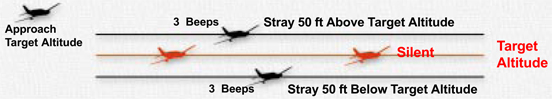
Once the airplane is inside the altitude warning band the
TAS 1000 will enter the warning mode and remain silent. TAS
1000 will activate the altitude alert output and you will
hear three beeps whenever the aircraft altitude goes above
or below the altitude warning band.
New Target Altitude if the pilot selects a different
altitude alert value before the aircraft exceeds the
altitude warning band, the TAS 1000 will not activate
altitude alert output (equivalent with three beeps). Instead
TAS will monitor the altitude and activate when the aircraft
is 1000 feet away from the new target altitude selected
value.
Configuring Altitude Warning Band
The alert warning function menu can be configured from the list of active menus in “Configuration Mode”.
TAS 1000 Optional Encoder Module
Altitude Encoder / Overspeed
Indicator
Insight’s TAS 1000 is an excellent
altimeter with accuracy exceeding certified sensitive
altimeters. A match box size module converts the TAS
altitude data into encoder format. A unique feature of this
module is the single cable connection to the TAS. This small
cable conveys power and signal. This simplifies wiring and
reduces complexity. Several modules may share this data buss
to provide encoder information where needed, without running
long multiconductor cables from the nose or tail.
This can save thousands of dollars in installation
costs.
Overspeed
The
TAS 1000 is TSO’d as a Mach overspeed and IAS overspeed
system, features important in high performance turboprops
and jets.
Every expansion module is programmed at
Insight with overspeed alerts for your specific aircraft
model type.
Encoder Facts:
Insight
Instruments expansion module system provides altitude
information and overspeed warning information to the pilot.
It does so by receiving altitude and overspeed warning
information from the TAS 1000 Multi-Function Data Source.
TAS 1000 measures static and pitot pressure, computes
altitude and air speed every second, and sends them to the
expansion module.
The expansion module acknowledges
every successful reception of data, by sending back a
special message to the TAS 1000 MFDS.
The expansion
module receives the data, checks for transmission errors,
converts the altitude to Gray code for use by the
transponder or GPS. From the same data, the altitude encoder
will determine whether or not it should activate the
overspeed warning.
When the pilot wants to run an overspeed test he has to
switch to this menu and push the button. During this test,
the pilot should hear the overspeed warning.
TAS 1000 - technology you will use every flight.
